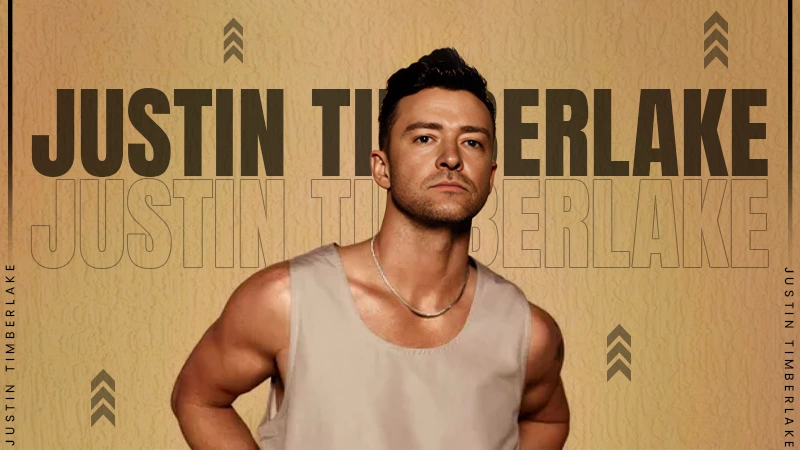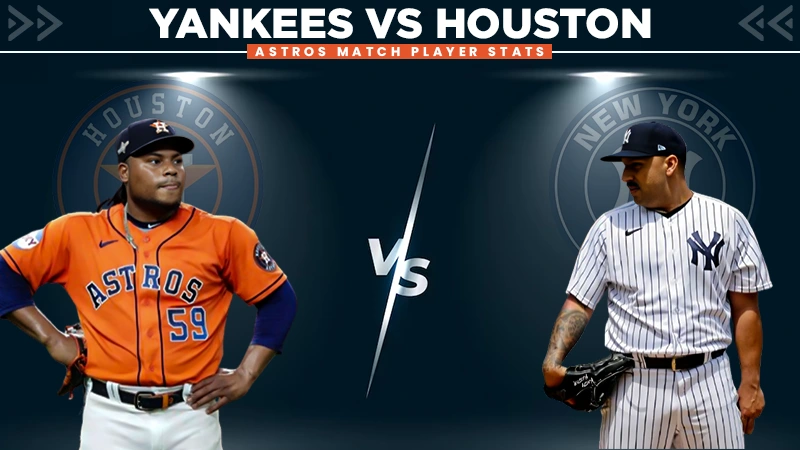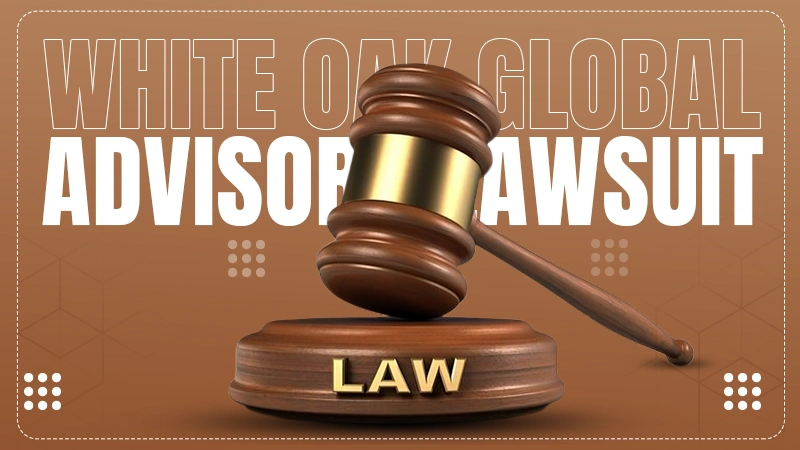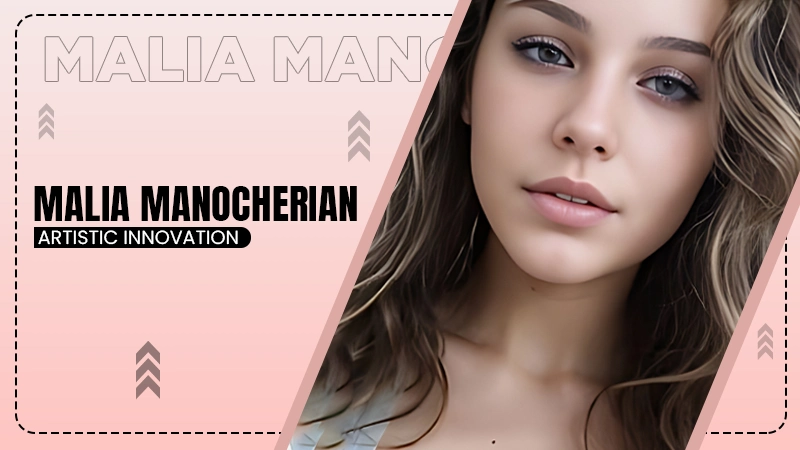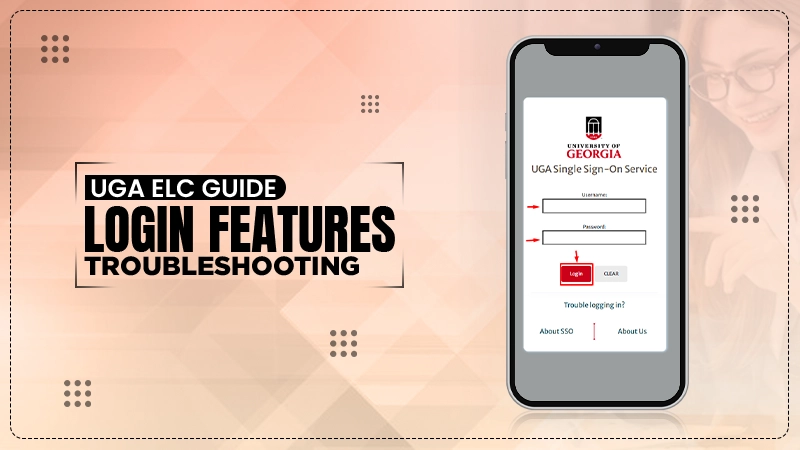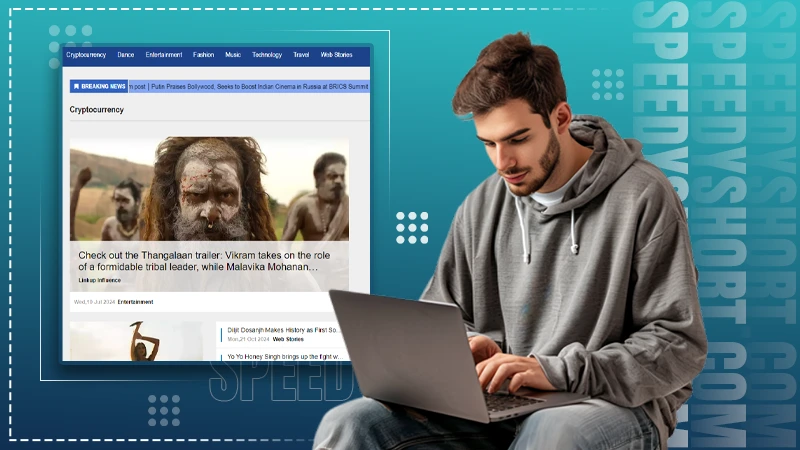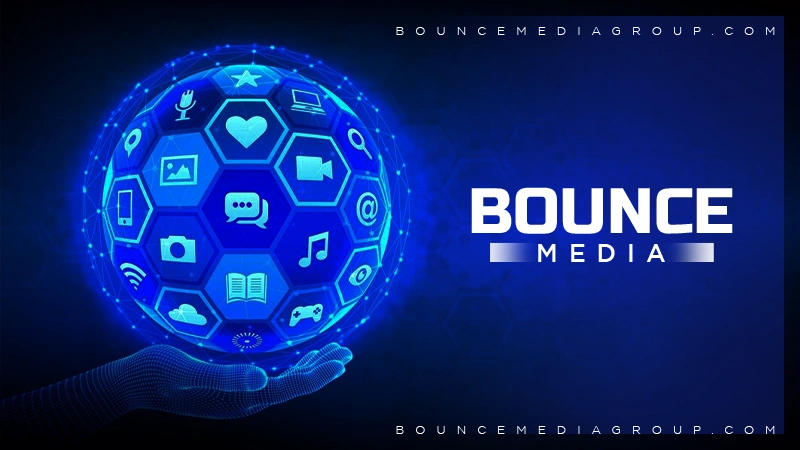Ans: In such a case, you may not have the most recent version of the app. So, check for updates on the App Store or Google Play Store as per your device.
Make a Statement: How To Comment GIFs On Instagram Posts in 2024?
Have you ever scrolled through the Instagram feed and encountered a comment that caught your eye because it was not just a regular text comment, but a fun and catchy GIF? How can you do that? We’ve got you covered.
Instagram is not settling for less, concerning its features. For instance, Instagram wrapped.
Let’s talk numbers. According to recent statistics, there are over 1 billion active users on Instagram, with 500 million of them using the platform daily. That means there’s a high chance of your comment getting lost in the sea of other comments.
Don’t make a long face, with a unique and eye-catching GIF comment, you can stand out from the crowd and grab people’s attention.
But why should you bother using a GIF instead of a regular text comment? Well, for starters, they say a picture is worth a thousand words, so imagine how much more impact an animated image can make!
Further, we’ll be discussing reasons for the same and how to comment GIFs on Instagram in this article.

Why Use GIFs on Instagram Comments?
GIFs in comments add a whole new dimension to your interactions on Instagram. They are like the cherry on top of the message, making it visually appealing and engaging. GIFs can convey emotions and reactions more effectively.
Other than that, here are some other reasons in support of why one may use GIFs in comments:
- Enhanced Expression: Add an extra layer of expression and emotion, from excitement and humor to sadness and frustration. All of this makes them more fun and engaging.
- Visual Appeal and Memorable: People tend to remember images better than text because they are visually appealing and eye-catching. So including a GIF in a comment can make it more memorable for those reading it.
- Versatility: Since some words can’t express emotions efficiently, there is a GIF for almost any situation or topic. Be it a reaction to someone’s statement or adding humor to a conversation, there is always a suitable GIF available.
- Inclusivity: Not everyone may have the same sense of humor or understanding of sarcasm in written comments, but GIFs leave little room for misinterpretation. They can bridge language barriers and ensure that everyone understands the intended tone of the comment.
- Builds Community and Engagement: It can help foster a sense of community and increase engagement. This also encourages others to join in on the conversation and share their reactions through GIFs.
- Saves Time and Effort: Instead of typing out a long comment, GIFs can be easier and quicker. Also, it is convenient especially useful in situations where you want to convey a complex emotion or reaction.
Step-by-Step Guide on How to Comment GIFs on Instagram Posts?
Ready to spice up your Instagram comments with some animated fun? Here’s a simple step-by-step guide on how to add some flair to your Instagram interactions:
- Open the Instagram app on your device and log in to an account.
- Navigate to the post you want to comment on by scrolling through the feed or using the search function.
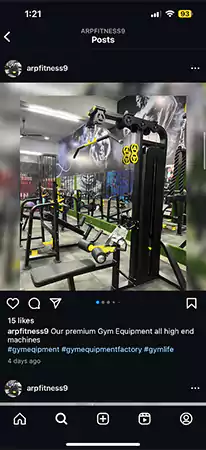
- Tap on the “Comment” icon below the post (it looks like a speech bubble) to open up the comments section.
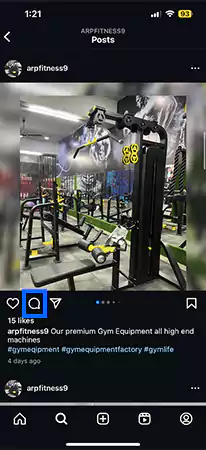
- To insert a GIF in a comment, tap on the “GIF” icon next to the text input field.

- In the bottom menu, you will see different options for adding GIFs. Also, browse through different categories of GIFs or use the search bar at the top to find a specific one. Once you have found a suitable GIF, tap on it to select it.
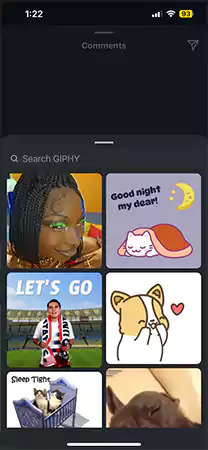
- The selected GIF will appear in your comment. Your GIF comment will now be visible under the post for all other users to see and respond to.
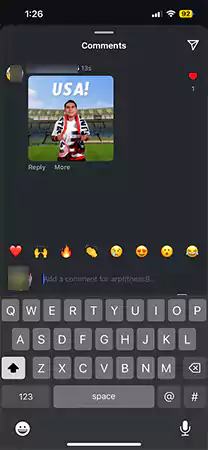
Pros and Cons of Using GIFs in Comments
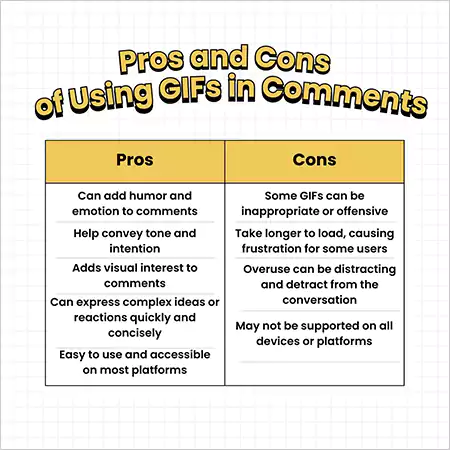
There are certainly some pros and cons to consider, here are those:
| Pros | Cons |
| Can add humor and emotion to comments | Some GIFs can be inappropriate or offensive |
| Help convey tone and intention | Take longer to load, causing frustration for some users |
| Adds visual interest to comments | Overuse can be distracting and detract from the conversation |
| Can express complex ideas or reactions quickly and concisely | May not be supported on all devices or platforms |
| Easy to use and accessible on most platforms | ————————— |
Creative Ways to Use GIFs In Instagram Comments
Creativity knows no bounds! One way to utilize it is by responding with a quirky reaction, a GIF that perfectly captures mood or sentiment, be it via a hilarious cat or a famous movie quote.
Besides, here are some other creative ways to use it:
- Add Humor: Being an avid Instagram user, you know GIFs are known for their comedy value which makes them perfect for adding humor to any comment thread. For instance, use a funny GIF to lighten up the mood or respond playfully.
- Show Support: Let’s say, your friend shares good news or a personal achievement, you can find a GIF that matches the theme or message of their post and use it to congratulate the person.
- Add Context: It is seen that GIFs provide context and depth to the comments, then words alone. For example, if you are commenting on a post about travel, you can use a GIF of someone packing their suitcase to add visual context.
- Breaking the Language Barrier: Instagram is a global sphere, and it can be challenging sometimes to convey thoughts or emotions in different languages. Using GIFs can help bridge the language barrier as they are universally understood.
The Impact of GIF Comments on Engagement and Building a Following
GIFs can be impactful, let’s see how it has an impact on engagement and building the following:
- When you use GIFs in your comments, it adds a dynamic and playful element to your interactions, making them more entertaining.
- These animated snippets stand out from those text-based responses, grabbing attention and sparking conversations.
- GIFs show your personality and establish a unique voice that resonates with followers.
- The interactive nature of GIFs encourages others to join in the fun, fostering a sense of community around your content.
- With the rise in engagement, there are likelihood of attracting new followers who are drawn to the lively atmosphere you’ve cultivated through GIF comments.
Conclusion
Posting GIFs in Instagram comments unleashes your creativity and leaves a lasting impression. It paves a way for individuals to express themselves in ways words can’t always capture and let your personality shine through with animated reactions that speak volumes.
Now that you have learned how to comment on a GIF on Instagram, make each comment, a mini masterpiece, a flare to your reactions, and engage with others in a fun or dynamic way.
When you start using it, You will agree that GIF comments have the power to evoke emotions and make the presence felt.
So go ahead, have fun experimenting with GIFs in your comment, and watch as they elevate your presence on Instagram to new heights!
FAQs
What if I don’t see the GIFs option in the comments?
Can I upload my custom GIFs to use in the comments?
Ans: Unfortunately, Instagram does not currently support uploading custom GIFs directly into comments. You’ll have to choose from the wide selection available through their built-in library.
How to remove GIFs On Instagram comments?
Ans: Just drag the GIF to the left and this will show a trash can icon. Click on that trash icon and the GIF will be automatically deleted.
Do all users see the same set of suggested trending and popular GIFs while commenting?
Ans: No! This is because Instagram curates its list of popular and trending GIFs based on user activity and engagement data. So these suggestions may vary slightly depending on individual preferences and browsing history.